
It has been a rather long hiatus from my technical blog, so I wanted to start the year off with something light yet useful for the readers. Since I just got myself a new laptop, running on the dreaded Windows 8 instead of the familiar territories of Windows 7, I decided to share one of the frustrating encounters here as well as how to tackle it.
For some unfathomable reason, the Hibernate option is not available when Shut Down is selected. This has been a very useful option for me, especially when I do not want to shut down all my applications and restart them again when I call it a day. To have all those programs ready to work when I have the laptop boot up again is really time saving, and I just could not believe that Microsoft would just do away with it.
Sure enough, online articles started offering tips and advice as to how to get that option back. And it was as I suspected - Microsoft still had the option available albeit hidden off and not even a cursory glance through all option would tell you how to get it back. Posted here are the steps to enable the options.
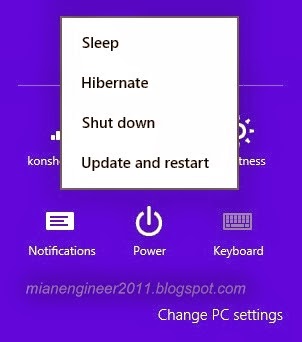 |
| When you go for shutdown sequence, the option of Hibernate is unavailable to the user. Once the following steps are performed, the option will be available to the user once more. |